192.168.l00.1
 192.168.l00.1 Login Admin
192.168.l00.1 Login Admin
The IP address 192.168.100.1 is frequently used as a default gateway to access the admin panel of many Wi-Fi routers. This private IP address allows users to enter their router’s configuration interface, where they can adjust settings such as the Wi-Fi network name and password.
192.168.l00.1 Login Instructions
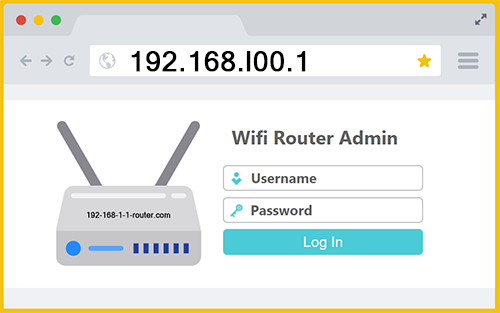
Unfortunately, 192.168.l00.1 will not facilitate access to your home router. Since the IP address is invalid, http://192.168.l00.1 as well as https://192.168.l00.1 will not lead to a WiFi router’s admin panel. To successfully connect to your home WiFi network, you should click the button below or manually enter “192.168.100.1” into your browser’s address bar.
Most likely username: admin
Most likely passwords: admin / password
You can usually access the administrative panel of your Wi-Fi router from any device that has a stable connection to your network. Most devices are compatible including iOS or Android smartphones, iPads or other tablets, as well as desktop or laptop computers running Windows or macOS. It’s common for users attempting to connect to their home router to mistakenly use the IP address 192.168.l00.1. This is an erroneous IP, however, since it contains a non-numeric character. Consequently, it will never work.
192.168.100.1 vs. 192.168.l00.1
When you’re trying to log in to your Internet router, make sure to use the correct IP address 192.168.100.1. A common mistake is entering 192.168.l00.1 – can you discern the difference? The third segment of the correct IP is “100”, while the third segment of the false IP is “l00”. It should be the number one hundred (all numerals), not the letter “l” followed by two zeros. To ensure you connect to your Wi-Fi router without issues, replace the letter “l” with the number “1”.
Additionally, avoid prefixing the IP address with “www” when entering it into your web browser. Typing www.192.168.l00.1 will lead to an error because your browser will attempt to access the World Wide Web instead of connecting to a local device.
192.168.100.1 Compliant Providers
IP address 192.168.100.1 is the default admin gateway for customers using routers from many Internet Service Providers. Well known companies that provide Internet access through such routers include Totalplay, Digi, Biznet, Converge, and Safaricom.
Understanding This Unique IP Address
Just as you would require a specific street address to navigate to a physical location using your vehicle’s GPS, so too do you need a precise digital address to navigate to a specific location on the Internet. You enter this digital coordinate into the URL bar of your preferred web browser, embarking on a journey to your online destination. However, the realm of the Internet presents a unique quandary; not every digital destination possesses a publicly accessible address. Many reside in a secluded zone, accessible only via what is known as a private IP address, and 192.168.l00.1 falls into this exclusive category.
This particular IP address, 192.168.l00.1, is commonly designated by numerous manufacturers as the default gateway. Consider this gateway as an exclusive passageway, a privileged portal that ushers you directly into the nerve center of your network’s management—the router’s administrative interface.
Within this administrative interface, a user is granted the authority to modify and fine-tune a multitude of settings. This customization capability allows users to sculpt their Internet experience to better fit their personal or professional needs. Unlike its public counterparts, the IP address 192.168.l00.1 is not distinctive—myriads of routers across various private networks utilize this same address. Nevertheless, access to this address is strictly limited to devices connected within the same network and contingent upon possessing the correct authentication credentials (a critical point to which we will return shortly for further elucidation).
Indeed, while it may seem like just another sequence of numbers, understanding the role and rules of 192.168.l00.1 is crucial for anyone looking to effectively manage their digital gateway to the world.
Inputting the IP
An IP address is normally written in decimal digits, formatted as four 8-bit fields separated by periods. Each 8-bit field represents a byte of the IP address. Even if the numbers you type are correct, if the format is wrong the IP address will not work. If you input 192.168.l001 or 192168.l00.1, for example, the web browser will typically search Google for the phrase instead of bringing you to a network router. This is also the case for 192168l001 and 192.168l001 which are bogus addresses.
192.168.l00.1 Router Settings
Once you’ve successfully logged into your router via https://192.168.l00.l a wealth of customization options become available to you through the administrative interface. The settings you’ll find most pertinent typically pertain to wireless Internet functionalities and enhancing network security.
Choosing a Wi-Fi Name: This is your opportunity to brand your wireless network. Whether you opt for something witty, humorous, or simply stylish, the name you select serves as the public identity of your WiFi network. You can draw inspiration from a plethora of clever and memorable WiFi names, or craft something entirely unique and appropriate that resonates with you and is easy for authorized users to remember.
Securing with a Wi-Fi Password: Implementing a robust WiFi password is crucial for preventing unauthorized access and ensuring your connection remains swift and secure. It’s advisable to create a password that includes a mix of at least 8 characters incorporating letters, numbers, and special symbols. This complexity helps deter potential freeloading from neighbors and protects against security breaches.
Optimizing Wi-Fi Channel Selection: To maximize the efficiency and performance of your WiFi network, selecting an optimal channel is essential. Tools like NetSpot, an intuitive WiFi analyzer available for both macOS and Windows, enable you to assess the WiFi traffic in your vicinity and choose a channel with minimal congestion. This application not only aids in selecting the best channel but also assists in positioning your router effectively and diagnosing common wireless connectivity issues.
By understanding and adjusting these settings through the admin panel available at 192.168.l00.l, you can significantly enhance your wireless network’s performance and security, ensuring a more reliable and protected online experience.
Router Brands That Use 192.168.l00.1
These are several router companies that use 192.168.100.1 as the default IP address for their admin console. Some of the bigger brands are:
- Huawei
- Motorola
- Thomson
- ZTE
If 192.168.l00.1 does not display an admin login page, it’s possible your router has a different default. Other default IPs that are common for Wi-Fi routers are 192.168.1.1 and 192.168.0.1 (but there are actually dozens of options). It is easy to mess up these addresses as well. For example: people will often visit 192.l.168.1.1 or 192.l.168.0.1 by mistake. In most cases, the default router username is admin, and the default password is usually either admin, password, or should be left empty (no password required).