192.168.0.l
 Guide to 192.168.0.l Admin Login
Guide to 192.168.0.l Admin Login
The IP address 192.168.0.1 is frequently used as the default gateway for accessing a WiFi’s admin settings. Many router manufacturers assign this private IP to their devices, allowing users to configure and manage network settings. Through this interface, users can make essential changes, such as updating the Wi-Fi network name (SSID) or setting a new password for better security.
Connecting to 192.168.0.l as Admin
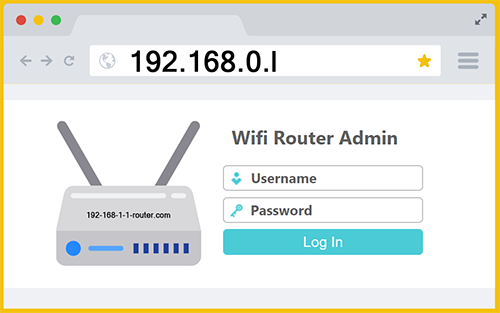
IP 192.168.0.l is incorrect and will not grant access to your router! Both http://192.168.0.l and https://192.168.0.l are invalid because IP addresses only contain numbers, not letters. To log in to your router’s admin panel and manage your Wi-Fi settings, you must enter the correct address: 192.168.0.1. To take admin control of your WiFi, simply type this IP into your browser’s address bar or click the blue button.
Default username is frequently admin
Default password is frequently admin or password
You can easily access your WiFi router’s admin panel from any device connected to the network, including a mobile device such as an iPhone. This being said, one of the most common reasons people struggle to find the admin settings is entering the wrong IP address. A simple typo or formatting error will prevent access. To avoid this issue, double-check the IP address before submitting it into your browser’s address field.
192.168.0.1 vs. 192.168.0.l
When you enter 192.168.0.l into Google Chrome’s address bar, the browser interprets it as a search query rather than a valid IP address. This happens because IP addresses only contain numbers, and the letter “l” is not a valid character in an IP format. That’s right, if you look closely you will see that the last octet is actually a lowercase “L” not the number one. This tiny error is extremely problematic. Since 192.168.0.l doesn’t match a recognizable URL structure, Chrome assumes the user is searching for information rather than trying to access a local network address. As a result, instead of opening a router login page, it displays Google Search Engine Results Pages (SERPs) with relevant results for “192.168.0.l” (such as this webpage).
To successfully access your family’s admin panel, you must enter the correct IP address: 192.168.0.1. The key difference is replacing the lowercase “L” with the number “1”, as router IP addresses only use numerical values. To do this, simply type 192.168.0.1 directly into the browser’s address bar (without “www” or “http://”) and press Enter. If you’re connected to the correct Wi-Fi network, this should bring up the router login page, where you can enter your administrator credentials to modify settings.
Top 10 Routers with 192.168.0.l Default
Here is a list of 10 popular routers that use 192.168.0.1 as their default IP address for admin access:
- D-Link DSL-G604T
- D-Link DIR-615
- D-Link DSL-2750U
- Netgear DG834G
- Netgear WNR1000
- TP-Link TL-WR841N
- TP-Link Archer C20
- Tenda N301
- Zyxel P-660HN-T1A
- Belkin F9K1002
These routers commonly use 192.168.0.l as their default gateway, allowing users to access the admin panel for network configurations, security settings, and Wi-Fi management. If this IP does not work, the router might have a different default address such as 192.168.l00.1 or 192.168.l.1. If you are having trouble determining the right administrative IP, it might be listed on the back of the modem.
No “www” for Router Login!
www.192.168.0.l won’t let you log into your router because “www” is only used for websites on the Internet, not local network addresses. Your router’s admin panel is a local page, not a public website, so adding “www.” confuses the browser. Instead of taking you to the login page, it treats it as an invalid web address or a search query. When logging into a router as admin, always type 192 168.0.l without a “www” and press the “Enter” key.
Format is Important
The formatting of 192.168.0.l matters because IP addresses follow a strict numerical structure: four sets of numbers (octets) separated by dots. If you type 192168.0.l, the browser or device won’t recognize it as a valid IP because it lacks the required dots. Similarly, 192.168.0l may cause issues because some systems interpret numbers with leading zeros differently, potentially resolving 01 as just 1 or rejecting it altogether. To ensure proper access to your router, always enter 192.168.0.1 exactly as formatted.

History of 192.168.0.l Routers
WiFi routers have become an essential part of modern life, acting as the invisible bridge between our devices and the Internet. Since the very beginning, 1921680l was one of the leading admin IPs. These devices use radio waves to transmit data, allowing mobile phones, laptops, and smart home gadgets to stay connected without the need for physical cables. Most home routers operate on 2.4GHz and 5GHz frequencies. 2.4GHz offers better range and penetration through walls, while 5GHz provides faster speeds with less interference. Some newer models even support WiFi 6 (802.11ax), which improves speed, efficiency, and connectivity for multiple devices at once, making them ideal for smart homes and high-bandwidth activities like gaming and streaming.
Beyond providing Internet access, 192.168.0.l enabled WiFi routers come packed with security features to keep networks safe from cyber threats. Encryption protocols like WPA3 help protect against hackers trying to intercept data, while firewall settings and MAC address filtering add extra layers of defense. Many modern routers also allow guest networks, keeping visitors on a separate connection to protect personal devices. Advanced models even offer parental controls, letting users manage screen time and block certain content. As Internet speeds continue to improve, routers are evolving to handle gigabit connections, mesh networking, and AI-driven optimizations, ensuring seamless, fast, and secure online access for years to come.