198.168.0.1
 Guide to 198.168.0.1 Admin Login
Guide to 198.168.0.1 Admin Login
The IP address 192.168.0.1 is commonly designated as the default gateway for accessing a Wi-Fi router’s administrative interface. This particular private network address serves as a digital portal, enabling users like yourself to delve into the router’s configuration console. Once inside this control hub, you can fine-tune a variety of network parameters such as adjusting the SSID (WiFi name) or setting a more secure password.
How to Utilize 198.168.0.1 Admin
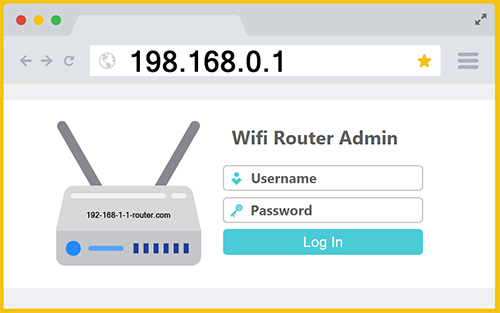
Trying to connect to your home router using 198.168.0.1 will not work, as this is not a valid IP address within the private network range. Similarly, entering https://198.168.0.1 into your browser won’t take you to your router’s admin panel. To successfully reach your router’s settings interface, either click the blue button provided below or type “192.168.0.1” directly into your browser’s address bar.
#1 default username: admin
#1 default password: admin
#2 default password: password
In most cases, you can access your router’s control panel from any device connected to your home network, such as an iOS or Android phone. This being said, one of the most frequent missteps users make when trying to tweak their network settings is entering an incorrect IP address, such as 198.168.0.1. This particular address falls outside the standard private IP range, so using it won’t bring up the router’s login interface. If the IP is wrong, you’ll generally be met with a blank page or error message instead of the admin dashboard.
192.168.0.1 vs. 198.168.0.1
When attempting to access your WiFi router’s admin panel, using the IP address “198.168.0.1” is a common but critical error (and IP addresses must be perfect or they fail). This confusion occurs because it closely resembles the correct IP “192.168.0.1“, which is frequently assigned as the default gateway by many router manufacturers. The address 198.168.0.1 falls outside the designated private IP address ranges reserved for home networks. Therefore, entering this incorrect IP into your browser will inevitably result in a connection error, leaving you unable to reach your router’s login screen.
To resolve this error, first carefully check the IP address you’re entering to ensure accuracy. Start by opening your web browser and look closely at the digits you’ve typed. Specifically, verify that the first two segments of the IP address read “192.168” rather than “198.168”. This correction is crucial, as the accurate private IP range commonly used by routers begins explicitly with 192.168 (all the top router IPs start this way). Once you’ve confirmed this correction, you should have 192.168.0.1 in your address bar.
Next, press “Enter” or click “Go” in your browser, which will initiate a direct connection to your router’s administration portal. Assuming your device is connected to the network via WiFi or Ethernet cable, this step should now correctly load the admin login screen. Here, you will be prompted for a username and password, which are typically found on a sticker underneath your router or in the user manual provided by your Internet Service Provider.
Finally, after successfully logging into your router’s admin interface using the correct IP, you can freely customize essential network settings. Options include updating your Wi-Fi network’s name (SSID), changing your security protocols, or setting a new, more secure password. Remember, accurately inputting 192.168.0.1 instead of the incorrect 198.168.0.1 ensures reliable and swift access to your router’s powerful administrative tools, allowing you to maintain optimal control over your home networking environment.
198.168.O.1
The IP address 198.168.O.1 is invalid for router access primarily due to two distinct errors. First, the character “O” in the third segment is a letter rather than the required numerical digit “0.” IP addresses strictly contain numbers, so including letters instantly invalidates the format, causing the browser to fail in reaching your router’s admin page.
Even after correcting the letter “O” to a numerical “0”, yielding 198.168.0.1 instead of 198.168.O.1, this IP address remains incorrect for router admin access. This is because the initial segments “198.168” do not fall within the accepted private network range typically used by home routers. To fully correct the issue, you must also update the first segment from 198 to 192 resulting in the valid IP address 192.168.0.1, which should successfully direct you to your router’s login page.
Funny Names for a 198.168.0.1 WiFi
Here are some hilarious WiFi names. Once you have logged into your router via IP 198.168.0.1 (192.168.0.1) you can use these for inspiration when choosing your household’s Wi-Fi name.
Pretty Fly for a Wi-Fi
Drop It Like It’s Hotspot
FBI Surveillance Van
Tell My WiFi Love Her
It Hurts When IP
Wi Believe I Can Fi
404 Network Unavailable
Get Your Own Damn WiFi

Countries with the Most Routers
The following countries have the highest number of 198.168.0.1 compliant wireless routers (due primarily to having the most people online).
China – 1.1 billion users
India – 881.3 million users
United States – 311.3 million users
Indonesia – 215.6 million users
Pakistan – 170 million users
Brazil – 165.3 million users
Nigeria – 136.2 million users
Russia – 129.8 million users
Bangladesh – 126.2 million users
Japan – 117.4 million users
These figures reflect the vast populations and increasing digital connectivity in these nations. China and India lead due to their large populations and expanding Internet infrastructure. The United States, while having a smaller population, shows high Internet penetration rates.