198.168.1.1
 Guide to 198.168.1.1 Admin Login
Guide to 198.168.1.1 Admin Login
The IP address 192.168.1.1 is widely used as the default gateway to access a Wi-Fi router’s admin panel. Many router brands assign this address by default, allowing users to log in and modify settings like the network name (SSID) and password.
How to Find 198.168.1.1 Admin
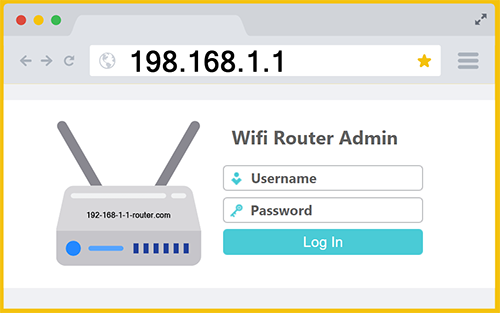
Entering the IP address 198.168.1.1 into your web browser will not connect you to your router. This is because https://198.168.1.1 is not a valid private IP address. To properly access your home Wi-Fi network’s admin panel, type “192.168.1.1” into your browser’s address bar or simply click this blue button:
Frequent username (default): admin
Frequent password (default): admin or password
Most smartphones connected to a Wi-Fi network can access the router’s admin dashboard using the correct IP address. That’s why people are often surprised when they visit 198.168.1.1 and the router login page doesn’t appear.
198.168.1.1 vs. 192.168.1.1
When attempting to access your Wi-Fi router’s admin panel, accuracy in typing the IP address is crucial. Many users mistakenly type 198.168.1.1, assuming it’s the correct gateway for their router. However, this specific IP address falls outside the range typically designated for private networks. Instead, 198.168.1.1 is considered a public IP address, meaning it doesn’t connect to any device on your local home network. Consequently, entering it into your browser’s address bar will not display the expected router login screen but rather will often result in an error message.
The confusion arises due to the similarity between 198.168.1.1 and the valid, widely-used private IP address 192.168.1.1. The correct format, 192.168.1.1, belongs to a reserved block of private addresses commonly assigned by router manufacturers like Linksys, Netgear, TP-Link, and Asus. Because routers rely on these standardized private IP addresses to route traffic within your network, even a minor deviation such as mistakenly typing “198” instead of “192” will prevent successful connection to the router’s settings page, making configuration impossible.
To resolve this issue, simply change the incorrect first segment from 198 to 192, resulting in 192.168.1.1. Once correctly entered, your web browser will successfully locate your router’s admin login page. From there, you can proceed to securely access and adjust your home WiFi network settings, such as changing passwords, updating your network name, or configuring advanced router features.
Other Problematic Addresses
198.168.l.l
The IP address 198.168.l.l is incorrect for two key reasons. First, it uses 198 as the starting block, which falls outside the typical range of private IP addresses reserved for local networks (such as 192.168.x.x). Second, it contains the letter “l” (lowercase L) instead of the numeral “1” in the last two segments. IP addresses must consist solely of numbers between 0 and 255, separated by dots, with no letters or extra characters. Because of these errors, entering 198.168.l.l will not connect you to your router and will likely result in a browser error or failed connection.
198.168.l.1
The IP address 198.168.l.1 is also invalid for two main reasons. First, like before, it starts with 198, which is not part of the standard range of private IP addresses (the correct range typically begins with 192.168). Second, the third segment contains the letter “l” (lowercase L) instead of the digit “1”, making it non-numeric and therefore unacceptable in proper IP formatting. Since IP addresses must only include numbers between 0 and 255 in each section, using 198.168.l.1 will fail to connect and result in an error or dead page.
Http or Https?
When accessing your router’s administrative panel, you generally do not need to explicitly include “http://” or “https://” before entering the IP address, such as 198.168.1.1, into your browser’s address bar. Modern browsers automatically default to the HTTP protocol, allowing you to simply type 198.168.1.1 itself, after which the browser should connect directly to your router. In most cases, router admin panels use the standard HTTP protocol, as these interfaces are designed primarily for local access within a secure home network, making encrypted HTTPS unnecessary for basic functionality.
However, some newer or advanced routers now offer secure HTTPS access, adding encryption to protect your login credentials and router settings even within your home network. If HTTPS is supported and enabled on your router, typing “https://198.168.1.1” instead of http 198.168.1.1 explicitly instructs your browser to establish a secure connection. While HTTPS access enhances security by encrypting the connection between your device and the router, it might trigger browser warnings due to self-signed certificates used by routers. In these instances, acknowledging or bypassing the warning is typically safe, as you’re connecting locally to your own trusted device.
It’s also important to include all 4 segments of the IP address. If you enter 198.168.1 or 198.168 the IP address won’t be successful. Likewise, you can’t add an extra segment… IPs such as 198.168.l.1.1 will also cause errors.
Best Selling 198.168.1.1 Routers
Here’s a breakdown of the largest router brands that commonly use 198.168.1.1 as the default admin IP address…
TP-Link: One of the world’s largest and most popular networking equipment manufacturers, known for providing reliable and affordable routers for home and business use. Their devices often use 198-168-1-1 for admin access, making setup and management simple. Two of their best-selling models are the Archer AX55, a mid-range WiFi 6 router, and the Archer C7, which remains a favorite for budget-conscious users needing strong performance.
Linksys: A trusted name in home networking, pioneered many early consumer router models and continues to be a leader today. Most Linksys routers use 198.168.1.1 as the default login IP, making it easy for users to configure their networks. Their standout models include the Linksys Velop Mesh WiFi 6 System, known for whole-home coverage, and the Linksys EA7500, a high-performance dual-band router favored by gamers and streamers.
Netgear: A global brand renowned for high-performance routers designed for everything from basic home use to advanced gaming and business setups. Many Netgear routers, especially their Nighthawk series, default to 198.168.11 for admin access. Top sellers include the Nighthawk AX12 (RAX120), offering powerful WiFi 6 speeds, and the Nighthawk AC1900 (R7000), which remains a popular choice for its reliability and features.
Asus: Well known for blending strong hardware with user-friendly interfaces in their router lineup, often using 198 .168.1.1 as the default gateway for network administration. Their routers are especially popular among tech enthusiasts and gamers. Leading models include the Asus RT-AX88U, praised for its fast WiFi 6 capabilities, and the Asus RT-AC68U, a reliable dual-band router that offers excellent value and performance.
D-Link: A major player in networking for decades, offering a wide range of routers that typically use 198.168.1.1 for admin access. The brand is known for producing both affordable and high-end routers that serve different needs. Two of their best-selling models are the D-Link DIR-882, a dual-band AC2600 router ideal for HD streaming and gaming, and the D-Link DIR-867, a budget-friendly option that still delivers solid performance for small to mid-sized homes.

Why Does www.198.168.1.1 Abort?
Typing www.198.168.1.1 into a web browser fails to load your router’s login page because “www” is typically used as a prefix for website domain names, not IP addresses. IP addresses like 198 .168.1.1 are numerical identifiers for network devices and don’t function like domain names that require prefixes. Adding “www” confuses the browser into interpreting your request as an attempt to access a non-existent domain rather than directly connecting to your router. To correctly reach your router’s admin interface, you should input only the plain IP address “198.168.1.1” without the “www” prefix.
International Usage
Almost every country in the world has an Internet provider that gives their users a 19816811-powered router…
India – For Indians, 198.168.1.1 is a familiar sight for anyone setting up their home Wi-Fi network, especially with popular ISPs like JioFiber, Airtel Xstream, and BSNL. Whether you’re configuring a new TP-Link, D-Link, or Netgear router, this IP address is your gateway to customizing your Internet settings – be it changing your Wi-Fi password, updating security protocols, or checking connected devices.
China – For many Chinese households, logging into a 198.168.1.1 / 192.168.1.1 modem has become part of getting fast, stable Internet up and running whether you’re with China Telecom or China Mobile. It’s a simple step toward enjoying smooth streaming, fast downloads, and seamless video calls!
Nigeria – The largest ISP in Africa is MTN Group. Headquartered in South Africa, MTN is a major telecommunications provider offering Internet services across more than 20 African countries. For Nigerians, this often means router administration is done via 192 .168.1.1 (not to be confused with 198.168.1.1).
Germany – The largest ISP in Europe is Deutsche Telekom (T-Mobile), which serves millions of broadband customers across various European countries. Vodafone Group is another major player, offering broadband and mobile Internet services throughout the UK, Spain, Germany, and more. Orange S.A. rounds out the top three, providing fiber, ADSL, and mobile broadband to millions of users in France and other European markets. All three have some routers that utilize 198.168.1.1 for admin access, which means Germans are often familiar with this IP.